HOW DO I RE-ISSUE A CERTIFICATE?
Common reasons for wanting to re-issue a certificate include::
- Changing your server
- Losing your private key
- Wanting to re-key your certificates
Re-issuing a certificate is a simple process and doesn't require you to place a new order
All you have to do is log in to your MySSL® account and follow the step-by-step instructions in our how to guide.
HOW TO: Re-issue a Certificate in MySSL®
Find and click on ‘Issued’, which will bring up a list of allyour SSL certificates in the right-hand pane or alternatively, you can click on the ‘Requires Re-issue’ tab to only see the SSL certificates that need your attention
Find the certificate you would like to re-issue and click on the ‘eye icon’to view it
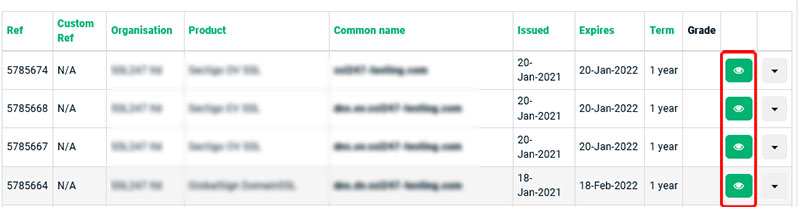
Click on the big green ‘Re-issue’button found on the right-handside of your screen. Alternatively, you can scroll down the page until you see the ‘Re-Issue’ tab
Copy and paste your CSR into the blank box, check that the email address in the approver email box is correct (only applies to certain certificates)and then click ‘Validate CSR’

Please note: Tocomplete the reissue successfully, the CSR must be the same as the latest one used to issue the certificate. Tohelp you use the correct CSR, we have added the information in the current Decoded CSR. If your CSR is different to the decoded one shown on the page, please contact your Account Manager who will be able to help you.
The next screen will ask you to verify that new CSR matches the existing one. If everything is correct, click the green ‘Re-issue Certificate’button which will send yourrequest to the Certificate Authority
You will then be returned to the certificate details page where a certificate pending messages will be displayed.
The next steps are dependent on both the certificate you are re-issuing and the Certificate Authority. In both cases, you will be contacted by the Certificate Authority, either in the form of an approver email or with details of a more detailed vetting process. Follow the steps given to you by the Certificate Authority to complete the re-issue of your certificates.
